At BodyTrac we value having a convenient schedule with sessions starting every 30 minutes. To be able to schedule or reschedule appointments follow the steps below for your device.

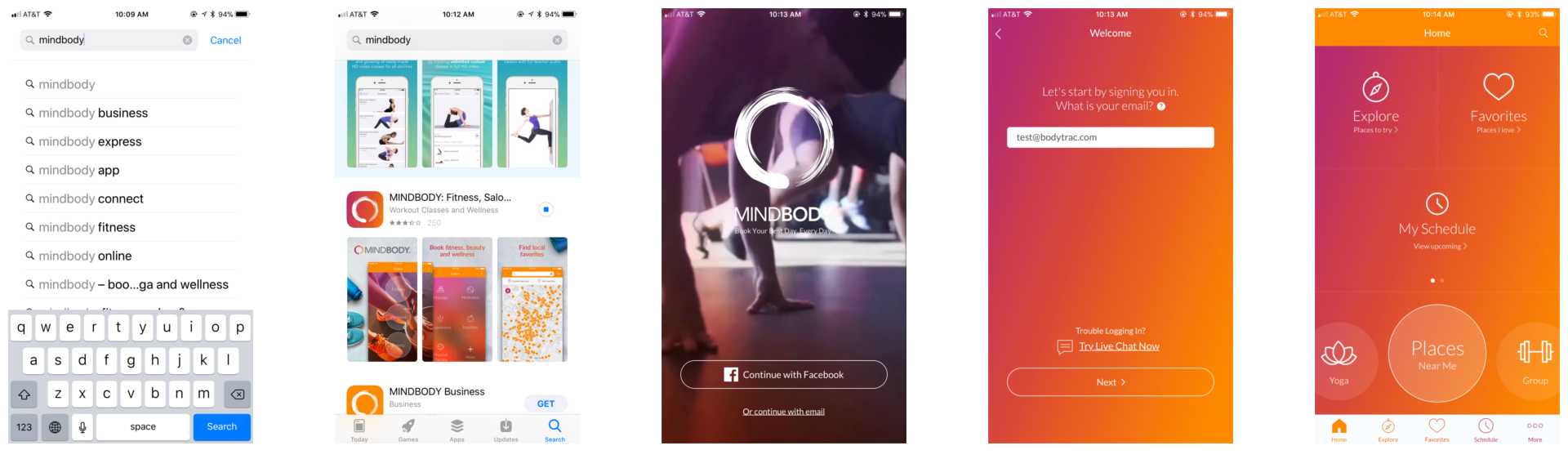
Go to the App Store & search for “Mindbody”.
Choose “MINDBODY: Fitness, Salo…” and download it.
Open the app, and click “Continue with email” at the bottom of the screen.
Enter the email that you signed up on the MindBody website. Follow the instructions to create an account.
You can now search for “BodyTrac” using the upper-right search button. After you select your location you are able to schedule and reschedule sessions.

